‘I’m Getting Pulled Over’ Shortcut Can Be Added To iPhones To Discreetly Record Police
There have been a number of controversial interactions between citizens and police officers, and nowthe iPhone has a shortcut to assist with documenting them.
Per CNN, “By saying, ‘Hey Siri, I’m getting pulled over,’ the shortcut — which a user must first install themselves — will pause any music that you’re playing, turn down the brightness of your phone, turn on the ‘Do Not Disturb’ mode to block any incoming calls, open up your front-facing camera and start a video recording.”
They add that the feature will also send a message to a predesignated contact to let them know you’re being pulled over, and it will give them your location. After the recording stops, it sends a copy of the video to the contact of your choice and also your iCloud or Dropbox.
The “I’m being pulled over” shortcut was created in 2018, but has recently been updated to fix bugs.
Here are steps for how to install the shortcut:
Download the “Shortcuts” app on your phone
Go to Settings and scroll down to “Shortcuts.” Tap it and then toggle the “Allow Untrusted Shortcuts” to on. If you’ve never used a shortcut before, you must run one in the Shortcuts app before you can toggle “Allow Untrusted Shortcuts” on. To do this, click on “Gallery” in the Shortcuts app, and pick any shortcut, and let it run for a few seconds.